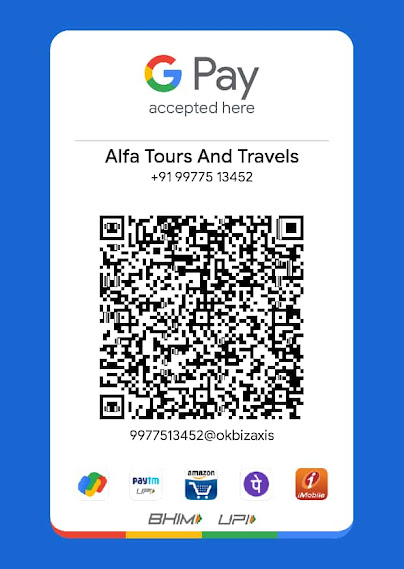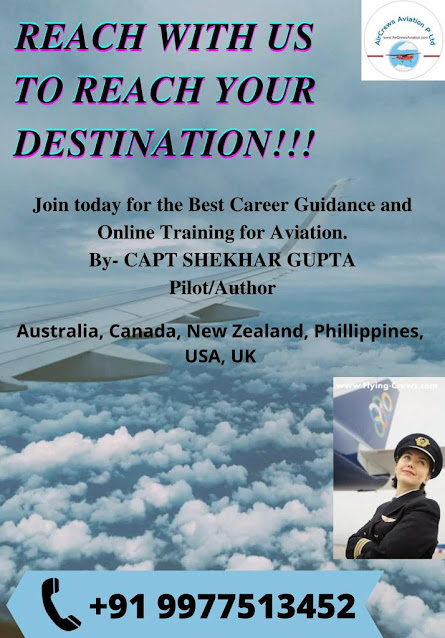5 Common Blogging Mistakes to Avoid
BY Urvashi Arya
#BlogMistakes
#BloggingErrors
#ErrorsIn Blog
#NOPlagarism
#HitRight
I want to render a generous help to you in avoiding some frequent beginner blogging mistakes before you get too far into it. These errors are almost a rite of passage, but why is one waste of time making blunders you can avoid?
1. Automatically Loading Music:
Please. I implore you, and your readers beg you: remove the auto-loading music! Auto-loading music is inconvenient and unexpected, but it also consumes much bandwidth. It slows down(reduces) the loading of your blog.
Do you want to lose a reader because your site didn't load quickly enough? Will she be angry if she waits for your site to load because she didn't realize there would be music, had her speakers on high by accident, and a sleeping spouse (or child) beside her? I can bet upon you that she will not return.
2. Using a dark background and light text design:
This is more about use and readability than your style (though that is a factor). Reading on the internet is more difficult for our eyes than reading on paper. Using a dark background with light writing makes your readers' eyes work even harder.
3. Too much clutter in the sidebar:
Readers respond well to a clean, uncluttered design. The white space you have, the less clutter there is. This white space can direct your readers' attention to specific material. Your photographs and headlines will be more prominent.
You display your trophies, badges, and other trinkets on your sidebar because you're proud of them? That's fine; those are also rites of passage. You don't have to get rid of them, but why not create a separate page for them and link to it from your main page? You'll declutter the sidebar by swapping 20 links for one. Decluttering your sidebar makes it easier for your reader to navigate. When there are fewer competing items
4. Plagiarism by Accident (even with photos):
Only a small percentage of genuine bloggers plagiarise intentionally. A rookie blogger is likely to be unaware of their actions (although it does not excuse them). Plagiarism is when you use someone else's content, whether text, photos, music, photographs, or anything else.
Many beginner bloggers will Google an image, save it, and then utilize it in a blog post. Even if you cite where you got the picture, that's plagiarism because you didn't ask the owner whether you may use it.
Take a moment to learn about and comprehend plagiarism and copyright issues. You should also be aware of Creative Commons.
What if your words were used without your consent? Copyscape can be used to see if your content has been copied. If you discover that your work has been utilized without your permission, go to What to Do When Someone Steals Your Blog Post.
5. Instead of keyword words, use "click here" for links:
Carefully select your connection words. Consider how you'll write that statement and where you'll put the link when creating a post and need to attach a link. Which of these, for example, is more effective (possible links in bold)?
The maximum sentence is more effective because it contains a keyword phrase that aids SEO and is more descriptive for readers. The term "click here" or even just the word "here" connects to other files or pages on the internet. When was that last time you looked up "click here" on the internet?
Urvashi Arya
Urvashi Arya - Content Writer - Vantage ITeS Consulting | LinkedIn
https://www.portrait-business-woman.com/2022/04/urvashi-arya.html
https://www.anxietyattak.com/2022/04/9-reasons-why-leadership-motivation-is.html
https://www.anxietyattak.com/2022/04/how-can-sip-help-you-become-wealthier.html
https://www.anxietyattak.com/2022/05/the-importance-of-seo-in-digital.html
https://www.anxietyattak.com/2022/05/how-should-you-conduct-mental-health.html
https://www.bestinternationaleducation.com/2022/05/the-first-steps-to-becoming-airline.html
https://www.anxietyattak.com/2022/05/four-things-youll-need-to-start-e.html
www.anxietyattak.com

.jpg)
.png)